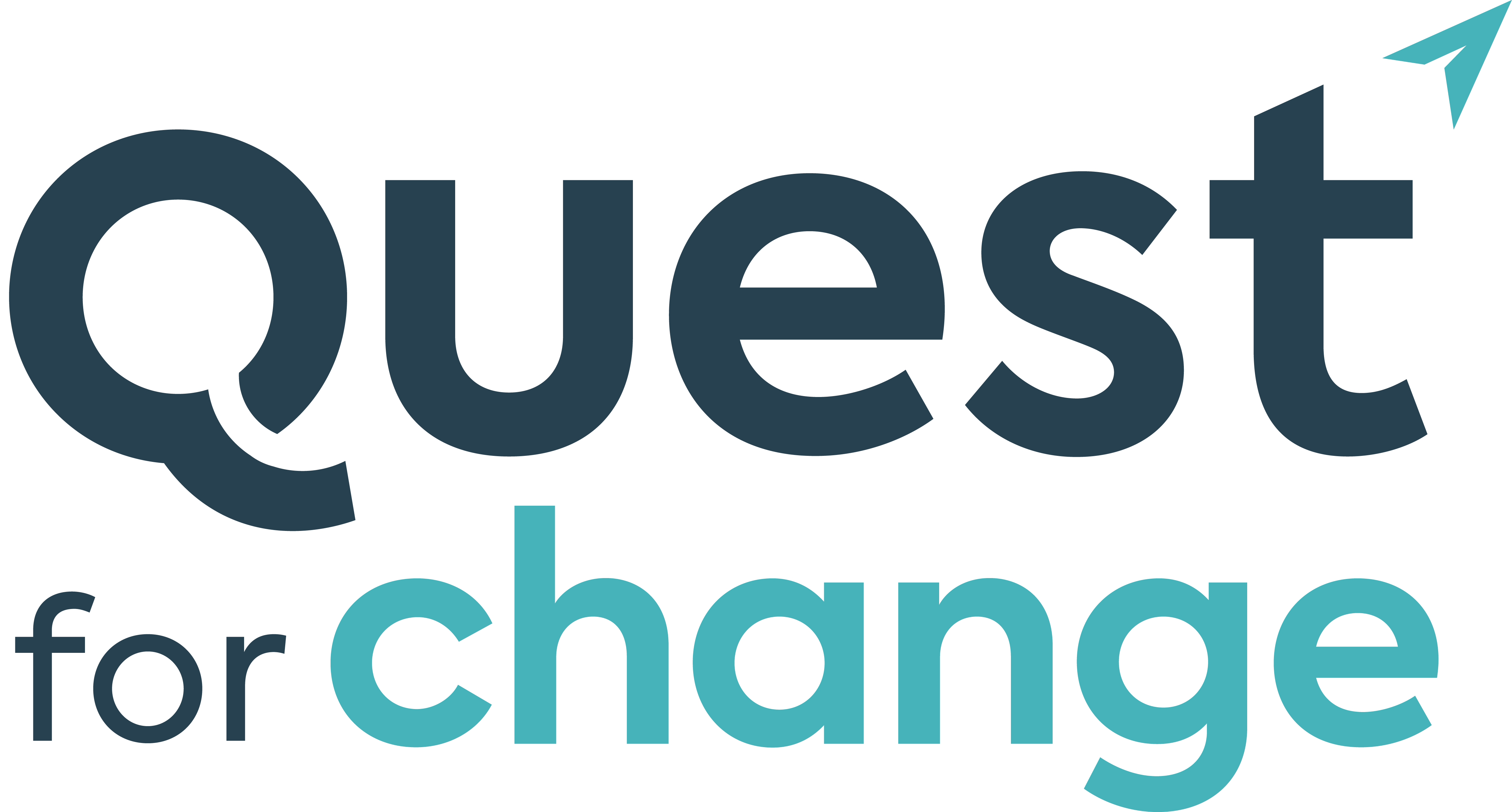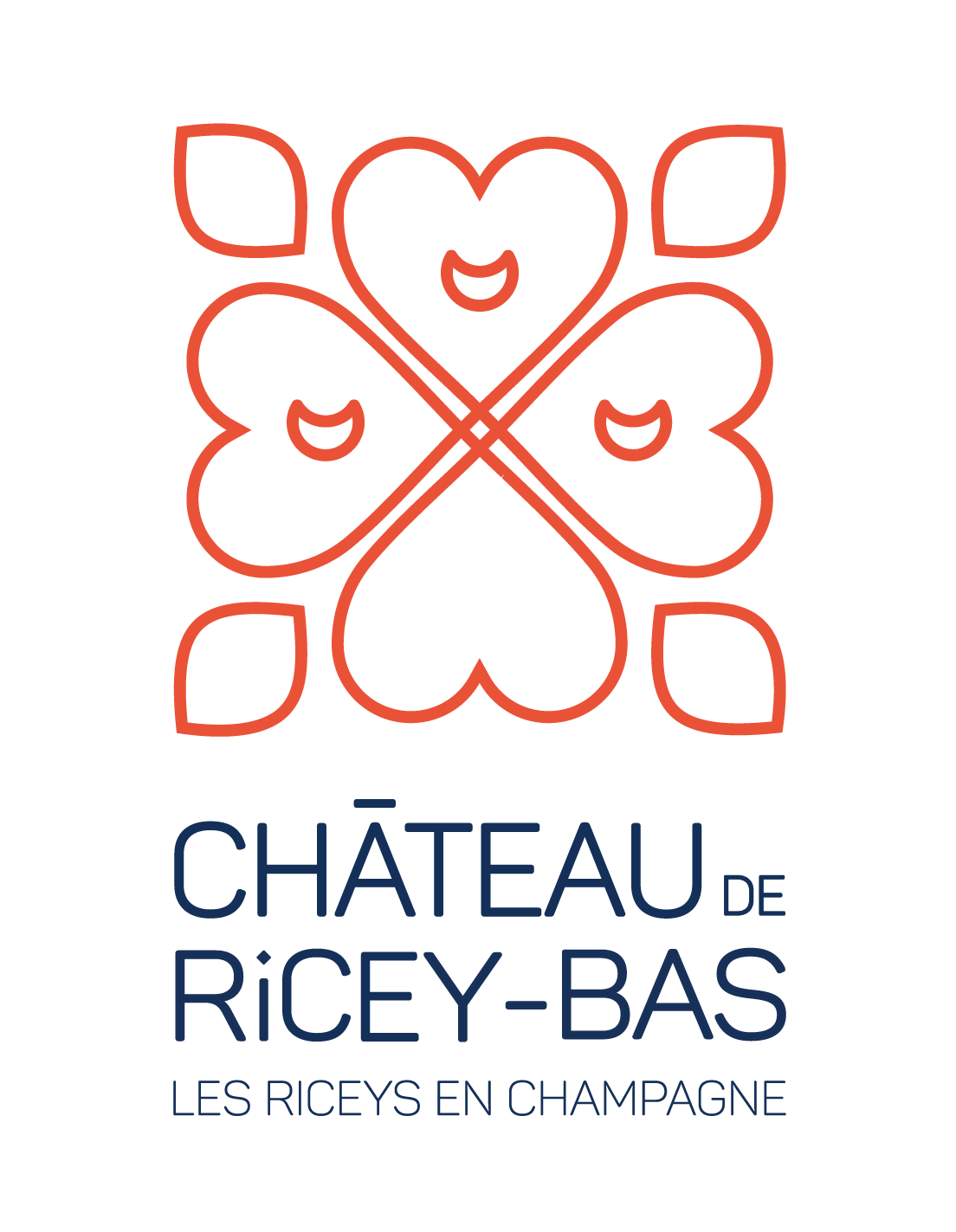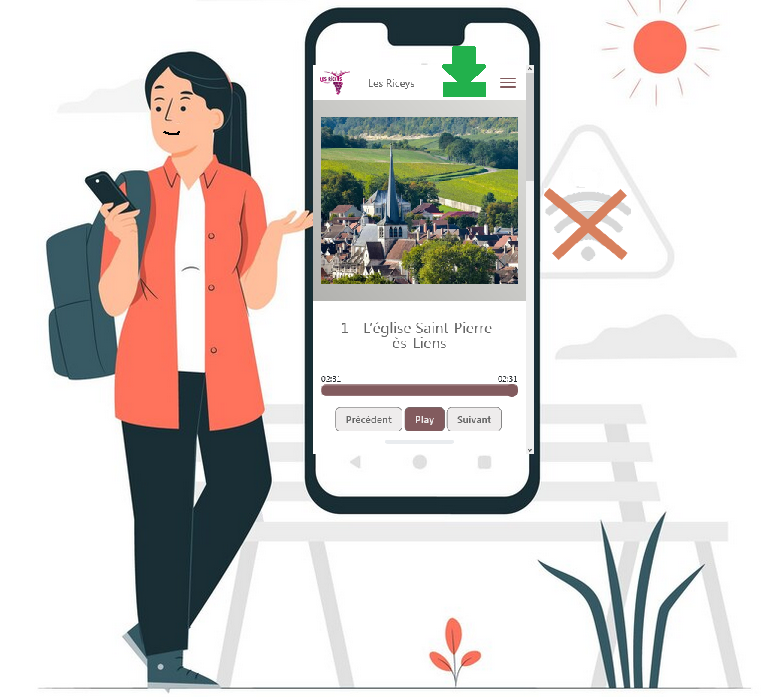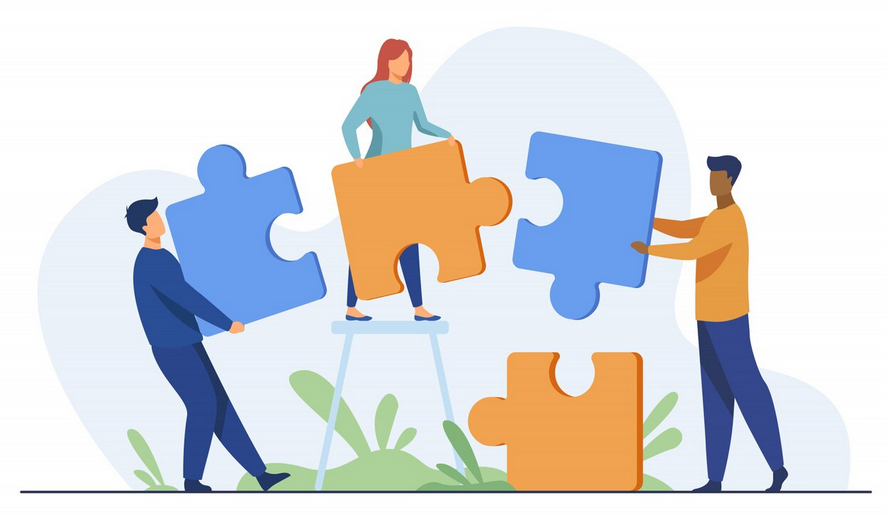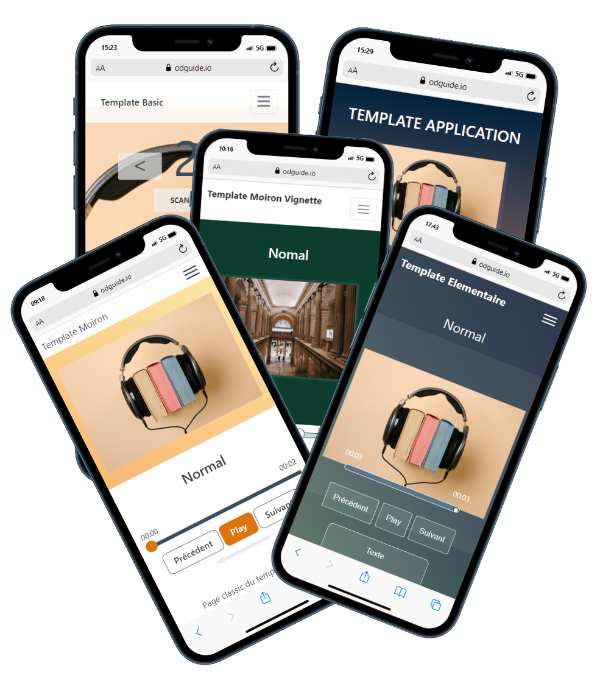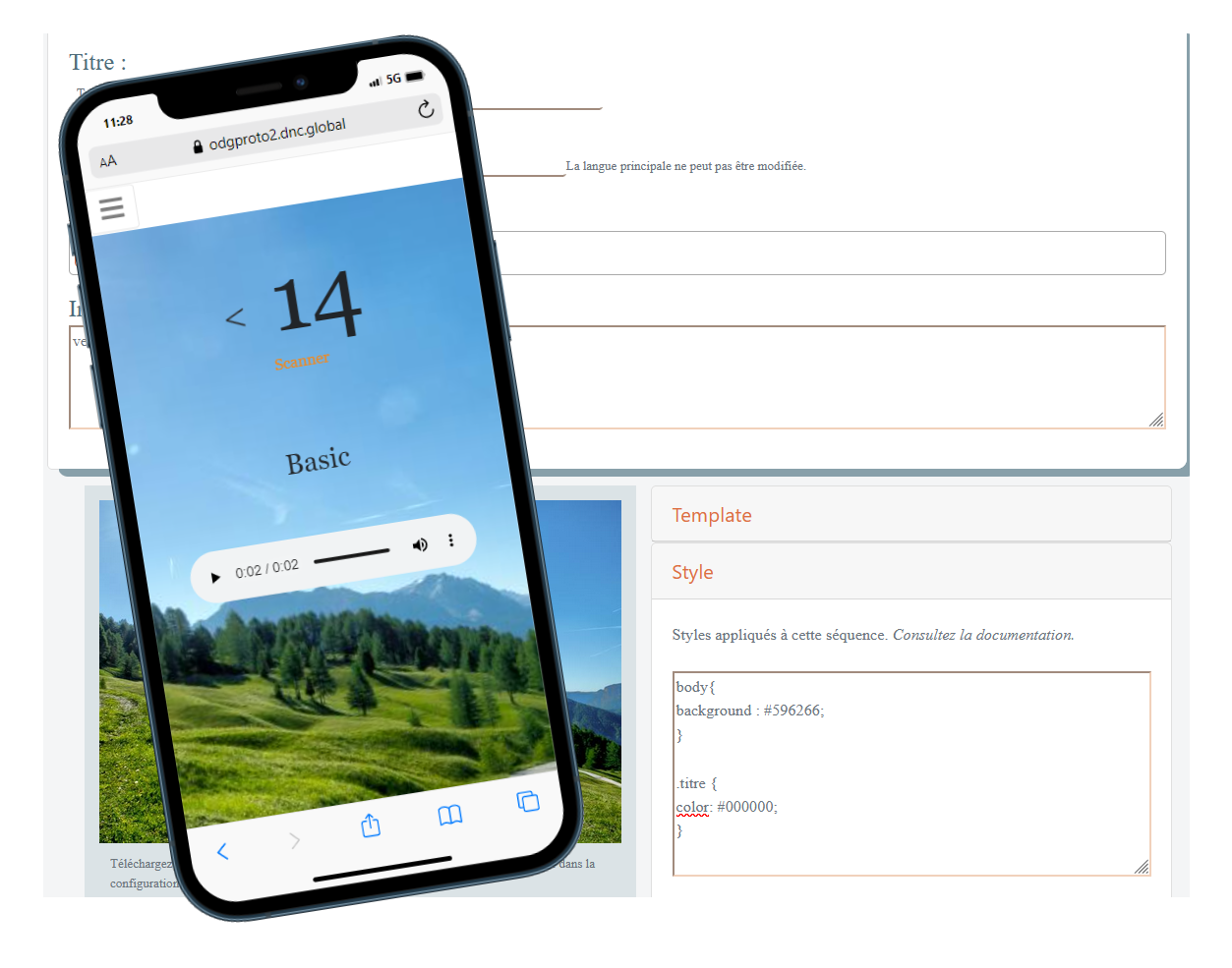Documentation
You can find all the documentation for O-DGuide here If you have any further questions, Contact us
O-DGuide presentation
O-DGuide is an application that allows you to quickly create a multilingual audio guide using your visitors’ smartphones.
The use of Speech Synthesis allows you to instantly transform text into (...)
O-DGuide works offline
After an initial connection to the Internet network, continuing to operate O-DGuide offline is completely transparent to the user, without requiring any special action such as connecting to a (...)
Create an audio guide
An audio guide is a set of sequences. With a few clicks you will be able to create your own audio guides and sequences quickly and easily.
This article will explain how to create your audio (...)
Aquiring method SAAS/AGENCE/AUTONOME
From its origin, the O-DGuide application was intended to be distributed "in SaaS MODE", that is to say as a web service accessible by subscription. It is therefore possible for anyone to build (...)
Use of the audio guide by your visitors
The use of the audio guide by your visitors.
You design an audio guide for visitors, but how do they access it? What can they do once they have access to it?
That’s what we’ll explain here. (...)
Master dozens of languages
O-DGuide allows you to quickly and easily create a multilingual audio guide in more than 40 languages.
You can also automatically generate translations from the basic language texts into dozens (...)
Templates
O-DGuide offers a wide range of graphics for your audio guides.
When you create an audio guide, the template you choose will be used for the general pages of the audio guide ( choice of (...)
How to modify my templates
First of all, be aware that any style given to an audio guide can be overloaded by styles assigned to a sequence.
A future version is under development to allow you to modify the templates in an (...)
Variants
Variants are graphical aspects derived from a template. Among other things, they allow sequences to be presented in different ways, while retaining the same navigation bar.
You have access to 4 (...)
Plus
By contacting us, you can add a variety of elements to your audio guides, from games to a home page, find out what we can offer you.
Games If you want to insert games, no problem, we can (...)
Creating routes
Create an outdoor or even indoor route, and make sure your users never get lost.
Do you want to create a course, and associate the points with a sequence? There are two solutions: The plan (...)
Glossary
Find the definition of important terms here.
Audioguides : Succession of sequences.
Sequence : A page of the audio guide in a given language.
Translation: The audio guide can state texts in (...)
FAQ
Frequently Asked Questions (FAQ)
What is status ?
Status is used to manage the visibility of sequences and audio guides for visitors.
What happens if the status is set to offline or in (...)
They support us and trust us:
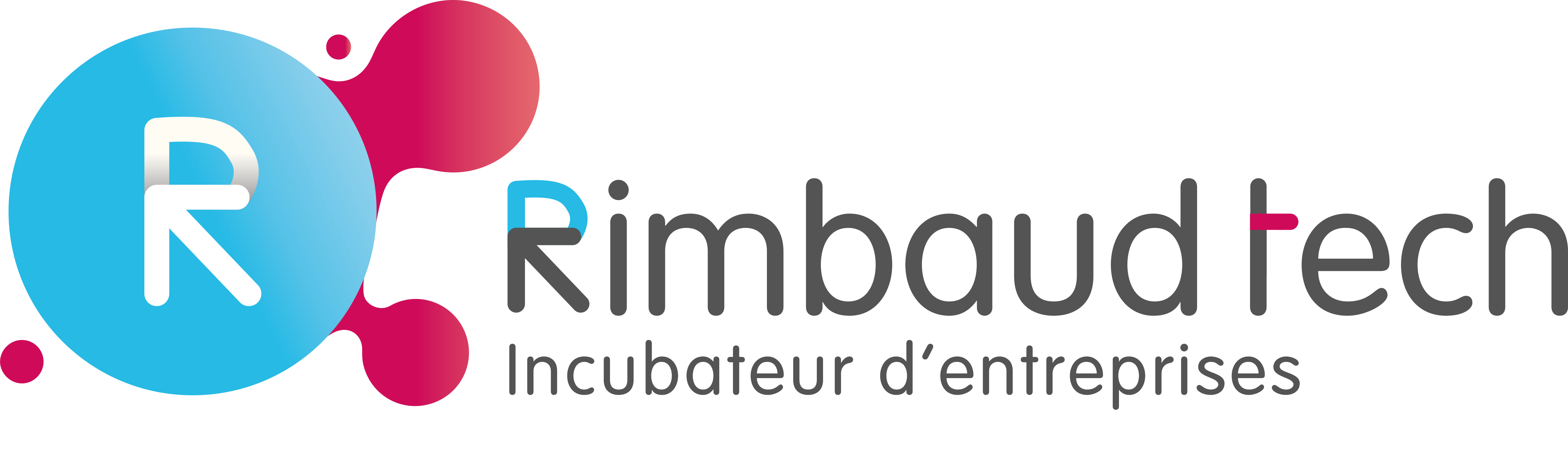

 Grand Est..png)